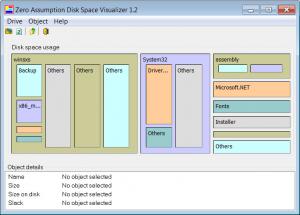Zero Assumption Disk Space Visualizer
1.2
Size: 1007 KB
Downloads: 3367
Platform: Windows All
Useless data will always pile up on your hard drive no matter how hard you try to prevent it. Zero Assumption Software's Disk Space Visualizer is not a standard disk cleaning tool. It's a small application that actually shows you what data is filling up all your disk space and if it's important or not.
The program is absolutely free and you can download the barely one Mb kit with no trouble. The installation process is a standard wizard that requires a few clicks without any questions asked.
There's not much interface to this software. All you get is a small window. First, you need to click the "open drive" button and select a partition. Then, the program will scan it and it will display a coloured chart of your free and used disk space on the main part of the window. Depending on how much free disk space you have or how large a folder is, their corresponding colored rectangles will be smaller or bigger. For example, if you have a freshly installed system and few things on your hard drive, the largest shape will represent your disk space, a smaller, but consistent one will be your Windows folder and so on.
You'll be able to see rectangles within rectangles if that folder has any subfolders. This doesn't stop here. You can navigate through the whole chart just like a normal explorer window. Double clicking a rectangle will show you a more detailed look about the content of the folder, all shaped according to size. You will find any piece of data represent here and if you spot something non critical, you can, of course, delete it just like in an explorer window.
Pros
Unlike most disk cleaning tools, this small application lets you see for yourself what's clogging up your disk drives. All done in a nice, visual fashion.
Cons
It may be extremely easy to use, but the interface looks a bit basic and old. When cleaning up your hard drive, Zero Assumption Disk Space Visualizer lets you actually see what data is taking up most of your precious disk space.
Zero Assumption Disk Space Visualizer
1.2
Download
Zero Assumption Disk Space Visualizer Awards

Zero Assumption Disk Space Visualizer Editor’s Review Rating
Zero Assumption Disk Space Visualizer has been reviewed by Frederick Barton on 14 Feb 2012. Based on the user interface, features and complexity, Findmysoft has rated Zero Assumption Disk Space Visualizer 4 out of 5 stars, naming it Excellent